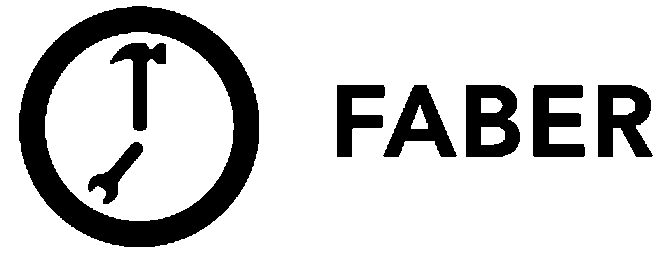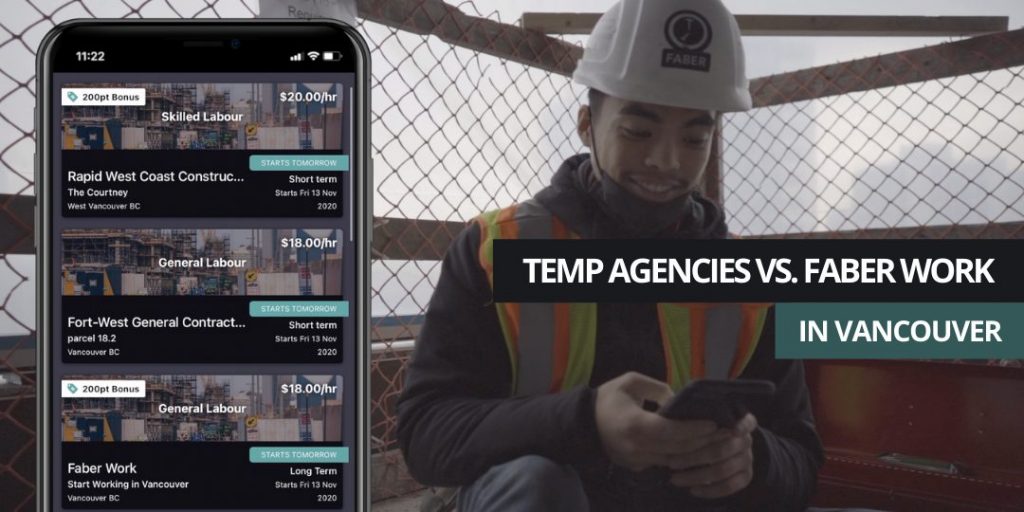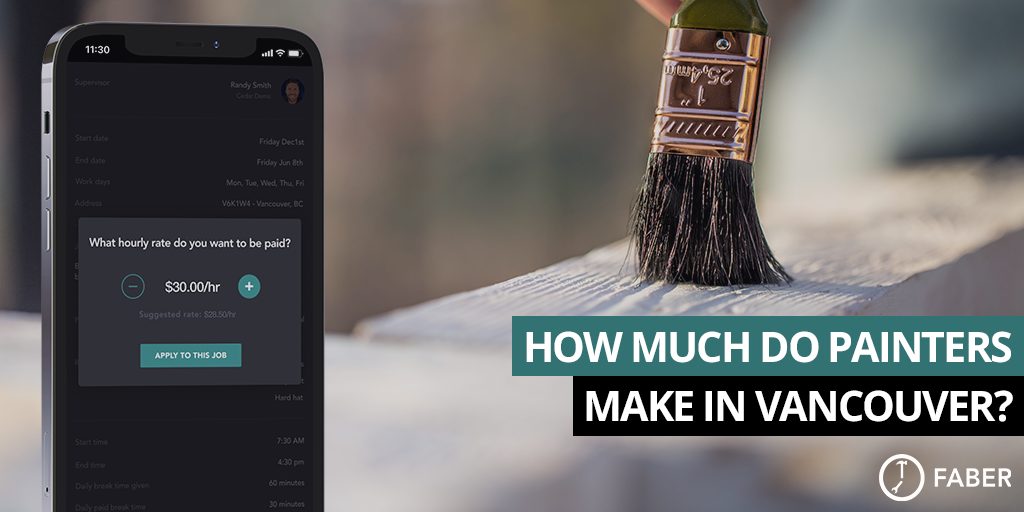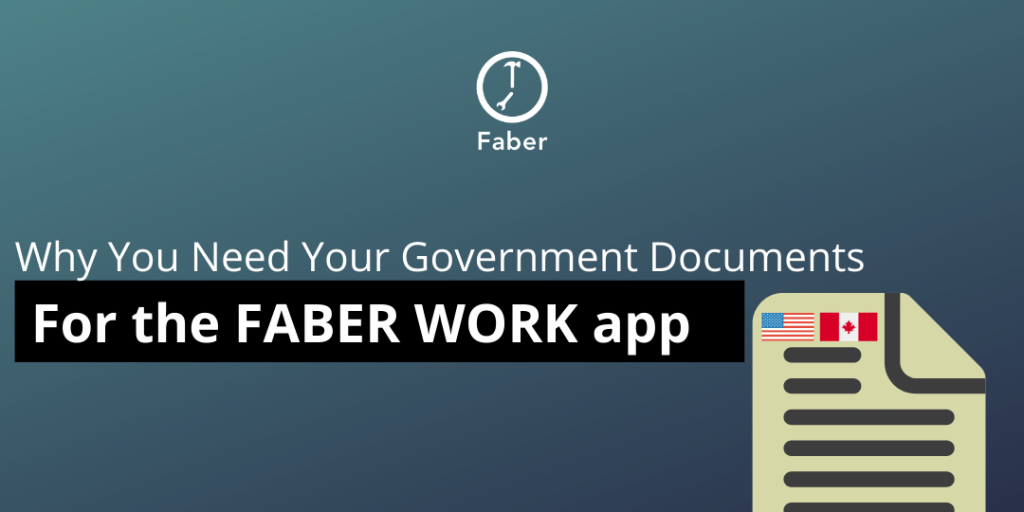
Before you start working on projects through the Faber Work platform, there are a few things that you need to take care of first. If you are in the US, this means providing your SSN and W-9 forms before working on a project. If you are in Canada, this means providing your SIN and/or Work Permit before working on a project.
Why You Need an SSN and W9 for Faber Work in Texas
What is the Social Security Number (SSN)?
A Social Security Number (SSN) is a nine-digit number that is issued to you by the U.S. Government. It helps the U.S. government identify and accurately record your covered wages or self-employment earnings. The SSN is important because you need it to get a job, work for contracts, collect social security benefits, and get access to other government services.
What does an SSN look like?
Is it safe to share my SSN with Faber?
We understand that your SSN needs to be protected. The reason we ask for your SSN is to make sure that a few items are checked off before you start working and making an income through the Faber Work platform.
Once you’ve entered your SSN into the Faber system, we won’t be able to see your full SSN.
Why do I have to add my SSN to my Faber Work profile?
We need to make sure you are eligible to work in the U.S. We’ll be able to determine this from the SSN you provide.
What is a W-9 and why do I have to add a W-9 to my Faber Work profile?
W-9 is an information return that is used to gather information about an independent contractor so that their earnings can be reported to the IRS at year-end. Below is what a blank W-9 form looks like.
Once you have filed your W-9 with Faber, you have certified that you are not subject to backup (tax) withholding. You are then classified as an independent contractor, who is paid a gross hourly rate.
How does the W-9 help with year-end reporting?
Information provided in the W-9 is used in the 1099-MISC which is issued at year-end to show how much income the contractor earned.
You’ll receive a 1099-MISC form from us so that you can declare any income you make through the projects you’ve worked on Faber. As an independent contractor, you are required to file taxes at year-end. We use your SSN to report your earnings to the IRS.
Why You Need an SIN and/or Work Permit for Faber Work in Canada
What is a Social Insurance Number (SIN)?
The Social Insurance Number (SIN) is a number that is given to you so that you are eligible to work in Canada or given access to government programs and benefits. Your SIN number will have 9 digits.
In a nutshell, a SIN is what the government of Canada uses to identify you. Your SIN is unique to you, and cannot be shared with others.
SINs that begin with a “9” are issued to temporary workers who are neither Canadian citizens nor permanent residents
What does a SIN look like?
In the past, SINs were given as a plastic card. If you have a plastic SIN then you’re part of the lucky few. If you are in the process of getting your SIN, then you’ll be issued one in paper format. Below is what the old SINs would look like.
If your SIN starts with a “9”, then this means you are a temporary worker that is eligible to work in Canada. There might also be an expiry date, which means you have either a work permit or study permit associated with your SIN. Here’s what the new paper SINs look like:
The red square highlights where you’d find your SIN. If you have a SIN issued to you, then you have a high chance of remembering what it looks like.
Is it safe to share my SIN with Faber?
We understand that your SIN has to remain confidential. The reason we ask for your SIN is to make sure that a few items are checked off before you start working through Faber. Your SIN should be shared for income tax purposes or if you are planning on working on behalf of an organization.
There are a few other reasons why you would share your SIN with others. If you want to apply for government benefits such as the Canada Pension Plan (CPP) or Employment Insurance (EI), then you need to provide your SIN. Applying for workers compensation benefits also requires your SIN.
We keep your SIN safe and sound in our internal database. Nobody else can see your full SIN number other than you and the Faber Team member you’ve shared it with. We won’t be able to see your full SIN once it’s entered in our system.
You do not have to speak with our team to provide your SIN either. You are given the option to enter your SIN through the Faber Work app yourself.
Why do I have to add my SIN to my Faber Work profile?
First, we need to make sure you are eligible to work in Canada. We’ll be able to determine this from your SIN and the supporting work or study permit you provide. After we’ve confirmed you are eligible to work in Canada, we’ll start matching you with projects to work on.
Second, we’ll be helping you file your taxes for the income you make through our platform. You’ll receive a prefilled T5018 form from us so that you can speak with an accountant to declare any income you make through Faber. The T5018 is also called a Statement of Contract Payments.
How do I get a SIN if I don’t have one?
If you are currently in Vancouver or Canada then the best and easiest way to get a SIN is to visit a Service Canada service point. Applying in person will be a lot faster than applying through the mail. If you plan on applying in person and you’re looking for temporary work, then you need to bring either a Work permit or Study permit that is issued by the IRCC or CIC.
If you cannot apply for a SIN in person, then you are eligable to apply by mail. You must be determined as ineligible to apply in person by Service Canada.
Whether you apply in person or by mail, you need an original of at least one of:
- a work permit issued by IRCC or CIC
- a study permit issued by IRCC or CIC
What kind of permits do I need to work with Faber?
There are two types of permits that will allow you to work on the Faber Work platform. Having either a Work Permit or Study Permit issued by the IRCC or CIC could make you eligible to work through Faber. If you do not have a Work Permit or Study Permit, you will need to get one before finding work on our platform.
What is a work permit, and what types can be used on Faber?
Work permits are given to people who are not Canadian citizens or Permanent Residents of Canada. There are some foreign workers who do not need a work permit, but that is because they are given a valid job offer by a Canadian employer. There are two general types of Work Permits.
One type of Work Permit is the Open Work Permit. The second type is the Employer Specific Work Permit.
If you plan on working through the Faber Work platform you will need to have an Open Work Permit.
Since working through the Faber Work platform means being an independent contractor, an Employer-Specific Work Permit will not allow you to work through our platform.
What does a work permit look like?
This is what a work permit looks like. A work permit includes all your personal information as well as the type of work permit you have.
The red rectangle shows where you would find your Client ID or your UCI. UCI stands for “unique client identifies” which is what would be tied to your SIN if you have one.
What is a Study Permit?
A Study Permit is what allows foreign nationals to study in Canada. If you are an international student then the chances are you have a Study Permit. You should be a student at a Designated Learning Institution (DLI) to have a Study Permit.
Can I find work through Faber Work with a study permit?
As an international student in Canada, your study permit would usually list a condition that says whether you are allowed to work on or off-campus. You can work off-campus without a work permit if you meet all of the below requirements:
- You have a study permit that says you can work off-campus
- You have a Social Insurance Number (SIN)
If you are planning on using the Faber Work platform to find work during your school year, then you can only work up to 20 hours maximum.
If you are working through Faber during scheduled breaks in your school year (like winter and summer holidays), then you can work full-time. There is one exception which is that you can’t work during a break before the start of your very first semester of school.
Ready to get started?
The Faber Work app connects you with construction projects where you can learn new skills, or develop any existing ones. If you are looking for work in Canada, then the above sections can help you out. Are you ready to get started? Sign up for the Faber Work platform today, or contact the Faber Team in your Faber Work app if you need help submitting your documents.